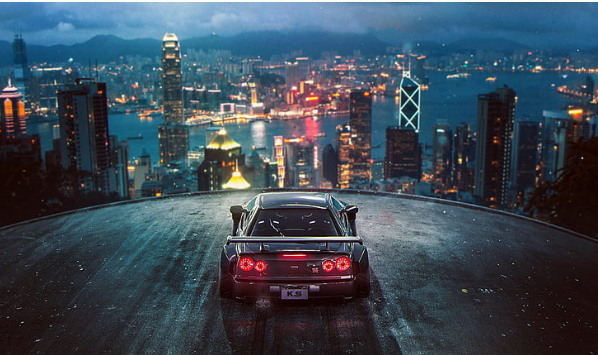WPS Office vs. Microsoft Office: Which Productivity Suite Is Better for You?

In the world of productivity suites, two names reign supreme: WPS Office and Microsoft Office. Both of these software packages offer robust tools for document creation, data management, and presentation design, but each has its unique features, strengths, and weaknesses. Choosing the right one depends largely on your personal needs, preferences, and budget.
In this article, we’ll compare WPS Office and Microsoft Office across various factors like features, pricing, compatibility, performance, and more, to help you determine which one is the better fit for your productivity needs.
Overview of WPS Office and Microsoft Office
Before diving into the comparison, it’s essential to understand what these two suites offer at their core.
- WPS Office: Developed by Kingsoft, WPS Office is a lightweight, free alternative to Microsoft Office. It includes three primary applications: WPS Writer (for word processing), WPS Spreadsheet (for creating and editing spreadsheets), and WPS Presentation (for creating presentations). WPS Office is compatible with both Windows and macOS, with mobile versions available for Android and iOS.
- Microsoft Office: Microsoft Office has long been the industry standard for office productivity software. Its flagship apps include Word, Excel, and PowerPoint, with other tools such as Outlook and OneNote also available. Microsoft Office is a more comprehensive suite that is available as a one-time purchase or via subscription through Microsoft 365, which includes cloud storage and additional features.
Key Features and Functionality
Both suites offer similar core functionalities, such as word processing, spreadsheet management, and presentation creation. However, they each bring their unique elements to the table.
WPS Office Features:
User Interface: WPS Office offers a clean and easy-to-navigate interface. It’s highly customizable, and many users appreciate its minimalist design, which makes it quick to get started.
Cross-Platform Compatibility: WPS Office is compatible with multiple operating systems, including Windows, macOS, and mobile devices, making it a versatile option for users who switch between different devices.
PDF Tools: WPS Office comes with built-in PDF editing tools, allowing users to view, edit, and convert PDF files seamlessly. This is a particularly useful feature for those who regularly work with PDFs.
Cloud Integration: With WPS App Office, you get 1GB of free cloud storage (with the option to purchase more), enabling you to save and access documents from any device.
Templates: WPS Office offers a wide range of templates for documents, spreadsheets, and presentations, which can help users create professional-looking files with minimal effort.
Microsoft Office Features:
Comprehensive Tools: Microsoft Office offers a larger variety of applications, including Word, Excel, PowerPoint, Access, Publisher, and more. This suite is ideal for users who need advanced tools for tasks like data analysis (Excel), email management (Outlook), and note-taking (OneNote).
Microsoft 365 Integration: Microsoft Office now operates under the Microsoft 365 subscription model, which includes additional features such as cloud storage (OneDrive), real-time collaboration, and regular updates.
Collaboration Features: Microsoft Office’s collaboration tools are top-tier, with real-time editing in Word, Excel, and PowerPoint. These features are integrated seamlessly with Microsoft Teams and OneDrive.
Advanced Features in Excel and PowerPoint: Microsoft Excel offers powerful data analysis tools, including pivot tables, advanced charting, and macros. PowerPoint, on the other hand, provides an extensive range of slide transition effects, animations, and multimedia features.
Pricing Comparison
One of the most significant differences between WPS Office and Microsoft Office is their pricing models.
WPS Office Pricing:
Free Version: WPS Office offers a robust free version, which includes the core applications for word processing, spreadsheets, and presentations. This is ideal for casual users or those who need basic functionality.
Premium Version: WPS Office Premium adds additional features such as cloud storage, ad removal, and access to more advanced tools. The premium version is affordably priced, typically under $50 per year.
Microsoft Office Pricing:
One-Time Purchase: A one-time purchase of Microsoft Office 2021 is available for both personal and business users. Prices typically range from $150 for the Home & Student version to $250 for the Home & Business version.
Microsoft 365 Subscription: Microsoft 365 offers a subscription model that provides access to Office apps, cloud storage, and additional features for $69.99 per year for individuals or $99.99 per year for families.
Business and Enterprise Plans: For businesses and enterprises, Microsoft offers a range of subscription plans with varying levels of access and pricing, starting at $5 per user per month for basic plans.
While Microsoft Office offers more comprehensive functionality, WPS Office is a significantly more affordable option for those on a tight budget.
Performance and System Requirements
WPS Office: WPS Office is known for being lightweight and fast, with minimal system requirements. It can run smoothly on devices with lower specifications, which makes it an ideal option for users with older PCs or those looking for a more resource-efficient suite.
System Requirements for WPS Office: It requires at least 1 GB of RAM, and 300 MB of available disk space. It is compatible with Windows 7 and later and macOS 10.10 and later.
Microsoft Office: While Microsoft Office offers more advanced features, it tends to require more resources, especially for applications like Excel and PowerPoint. Users with older computers or devices may experience slower performance when using more complex documents or spreadsheets.
System Requirements for Microsoft Office: For Microsoft Office 365, you will need a system with at least 4 GB of RAM and 4 GB of available disk space, with support for Windows 10 or later and macOS 10.14 or later.
Cloud and Collaboration Features
WPS Office Cloud: As mentioned, WPS Office provides cloud storage, but with just 1GB of free storage, it’s not as comprehensive as Microsoft’s offerings. However, the suite does support integration with other cloud services, such as Google Drive, Dropbox, and OneDrive.
Microsoft Office and Microsoft 365: One of the standout features of Microsoft 365 is its seamless integration with cloud storage (OneDrive), which provides users with 1TB of cloud storage per user. This allows users to save and access files from any device, share files for collaboration, and edit documents in real-time with colleagues.
The real-time collaboration features in Microsoft Office are unparalleled, especially with tools like Microsoft Teams, which integrates well with Office apps. Teams enables team chat, file sharing, and video conferencing, all in one platform.
Compatibility and File Sharing
Both WPS Office and Microsoft Office support a wide range of file formats, including DOCX, XLSX, and PPTX. However, Microsoft Office may have a slight edge when it comes to full compatibility, particularly for users who work with more advanced features like macros, pivot tables, or complex PowerPoint presentations.
WPS Office does a good job of opening and editing Microsoft Office documents, but some complex formatting or features may not translate perfectly. That being said, WPS Office is fully compatible with popular document formats like DOC, DOCX, XLS, XLSX, and PPT.
Which One Should You Choose?
When deciding between WPS Office and Microsoft Office, your decision should be based on the following factors:
Budget: If you’re looking for a free or low-cost option, WPS Office is the clear winner. The free version of WPS Office offers almost all of the features most casual users need.
Advanced Features: If you need advanced features like data analysis tools in Excel, complex slide presentations in PowerPoint, or robust email and calendar integration with Outlook, Microsoft Office is the superior choice.
Collaboration: For teams that need to collaborate in real time and manage a cloud-based workflow, Microsoft Office (especially with Microsoft 365) offers far better collaboration features than WPS Office.
Lightweight and Fast Performance: If you’re using a device with limited resources or you prefer a lightweight suite, WPS Office provides a fast and efficient option.
Both WPS Office and Microsoft Office
Both WPS Office and Microsoft Office offer a range of features suitable for different types of users. WPS Office is perfect for those seeking a budget-friendly, lightweight alternative for basic office tasks. In contrast, Microsoft Office is the gold standard for professional, enterprise-level functionality and collaboration.
Ultimately, your choice will depend on the tools you need, your budget, and how you prefer to work. Whether you’re a student, a casual user, or a business professional, both suites can help you achieve your productivity goals.